Introduction
Ever found yourself nodding along to a beat, only to realize one side of your earbuds has gone silent? This sudden silence is oddly personal—and oddly maddening. Whether it’s your wired earbuds or wireless pair, you’re not alone. Today, we’ll dive deep into real solutions—combining research, pro insights, and personal stories. Let’s get both sides singing again.

Wired vs. Wireless Earbuds: What’s Behind the Silence?
Wired Earbuds
| Cause | Symptom | Fix |
|---|---|---|
| Cable damage | Static, no sound, intermittent | Inspect, resolder, or replace |
| Audio jack issue | One side dead, poor connection | Clean or reseat plug |
| Earwax buildup | Muffled sound in one ear | Thorough, gentle cleaning |
- Often, physical stress or bending damages one channel. Lifewire recommends checking the audio cable first for frays or splits before considering deeper fixes. Lifewire
- Also, sometimes the issue isn’t wiring—just a clogged mesh. Many users report fixing the left side of their EarPods simply by brushing out wax with a toothbrush. Apple Support Community
Wireless Earbuds (Bluetooth / True Wireless)
| Cause | Symptom | Fix |
|---|---|---|
| Sync or pairing errors | Only one side pairing | Reset or re-pair |
| Uneven battery charge | One earbud silent | Charge both fully in case |
| Dirty contacts | No contact = no sound | Clean case and earbuds |
| Software/balance settings | One side louder or dead | Check stereo balance; update software |
- Sweetwater advises starting with a Bluetooth reset, ensuring both earbuds are seated and charging, and verifying your device’s audio balance is centered. Sweetwater
- Creative’s support page similarly recommends placing both buds in the case, resetting them to factory settings, then re-pairing.
- Soundcore’s blog underscores multiple causes—battery drainage, outdated software, or simply too many paired devices. Solutions? Charge fully, unpair existing devices, update your OS, reset Bluetooth, and try again.
- Wired suggests starting simple: disconnect and reconnect, clean the earbuds, check balance settings, and if wireless, re-pair.
- In some cases, pairing glitches resolve themselves with a full battery drain and recharge. One user noted success—just let the earbuds and case drain completely, then recharge.
- Wired echoes these steps for Bluetooth headphones: ensure compatibility, disconnect other devices, reposition the earbuds, update firmware, or reset when needed.

Unique Insights & Personal Experiences
- Wax—not wiring—is often the culprit. I had a pair of EarPods where the left side was silent for weeks. A quick brush with a toothbrush brought it back to life. So, don’t skip cleaning—even if it seems pointless!
- “Deep battery drain”—the unexpected hero. One Reddit user shared they fixed pair-connection faults by draining both earbuds and their charging case thoroughly, then recharging: “That worked for me and I had the exact same issue.”
- Reset and name chaos. Another Beats user had trouble because a corrupted device name was causing connection errors. They resolved it by forcing a reset mid-pairing, which synced things up.
Step-by-Step Fix Guide
1. Initial Quick Checks
- Restart your audio device and/or earbuds.
- For wired options, check the cable, plug, and jack for physical damage.
- Clean the earbud mesh gently—remove wax or debris.
2. For Wired Earbuds
- Try both inserts in alternate ears—if only one side is silent, it’s not the source device.
- Inspect cable near the split or plug, resolder if you’re comfortable, or replace it.
- Clean both earbuds and test again.
3. For Wireless/TWS Earbuds
- Charge both earbuds fully in the case for a few hours.
- Turn off Bluetooth on your device, then put earbuds in case and pair fresh.
- Reset the earbuds via your device or by holding the case’s button—instructions vary by model.
- Ensure your device’s stereo audio balance is centered.
- If still dead: discharge everything completely, then recharge and re-pair.
- Reduce paired-device clutter—clear old Bluetooth connections to avoid interference.
4. Deeper Troubleshooting
- Update firmware or OS if possible.
- Consider warranty claims—some regions allow a replacement even post-warranty under consumer law.
- If none of the above works, contact manufacturer support—it may be a hardware failure beyond home remedy.
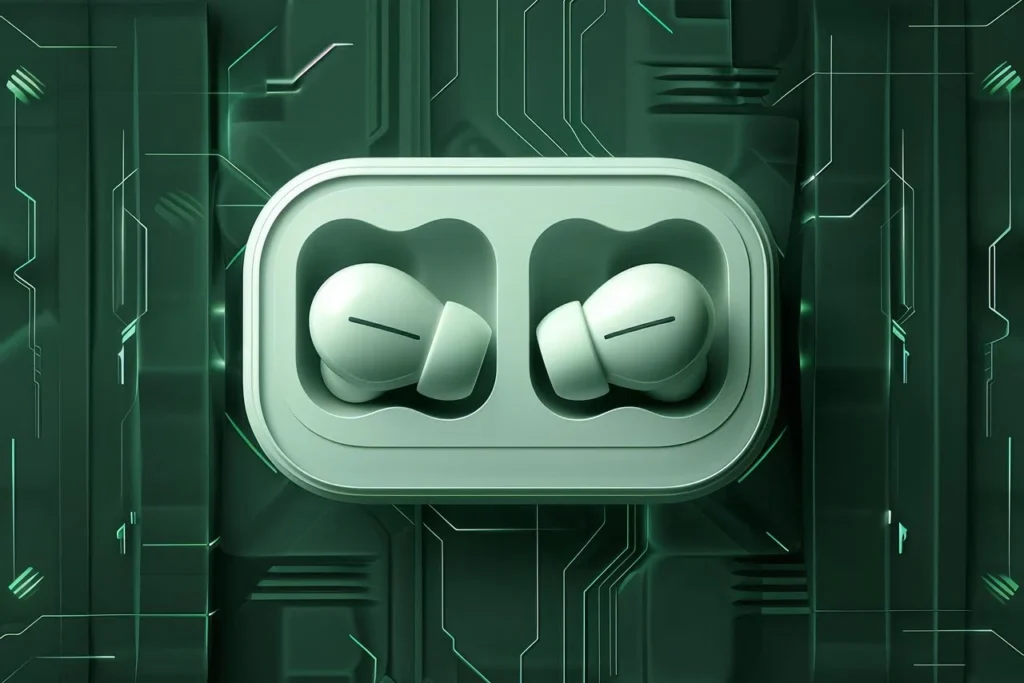
Smooth Flow Recap
- Clean and check—Don’t assume the worst.
- Reconnect—The reboot is powerful.
- Charge and reset—Especially for wireless earbuds.
- Balance and pairing—Audio configurations matter.
- Escalate if needed—When DIY hits its limit.
Conclusion & Call to Action
If one side of your earbuds goes silent, it’s rarely time to throw them away. More often than not, it’s a bit of wax, a sync glitch, or a simple pairing mess. With a little patience and the tricks above, you can bring them back from the brink.
If this post helped, check out our other troubleshooting guides or subscribe for more tech solutions that don’t waste your time (or your earbuds)!





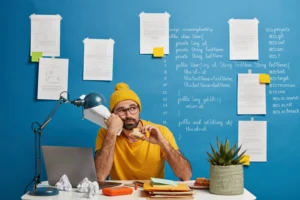



Good